Food Fall
Face 50 different levels where you must tilt the table to get the food to fall in the correct hole! Find a range of foods, obstacles and behaviours that you must overcome in order to reach your objective of getting the food to fall in the correct place!
Some foods maybe bouncy, some maybe slippery, can you reach the end of the 50 levels or even get 3 stars on them all?
| Status | Released |
| Platforms | HTML5, Windows, Android |
| Author | Digital Corgi Productions |
| Genre | Platformer, Puzzle |
| Made with | Unity |
| Tags | 3D, Colorful, Food, Physics, Puzzle-Platformer, Simple, Singleplayer, Top-Down, webgl |
| Average session | About a half-hour |
| Languages | English |
| Inputs | Keyboard, Mouse |
Install instructions
WINDOWS
This is a Unity game. Download and unzip the folder, ensure all files are kept together in the same folder, then double click on FoodFall.exe.
The Windows release is a 64 bit game.
ANDROID (Android 5.1 "Lolipop" Minimum Required)
This version is discontinued, however version 0.8 will remain available and all 50 levels are still available in this version.
Download the file then transfer the file onto your android device using a USB. You want to place the file in the download folder of the android device. Then go on your phone, press My Files, then press the APK file on the recent files.
You may also need to go on Settings > Security > Activate the Unknown Sources to allow the android device to install apps outside the Google Play Store.
Development log
- Food Fall Version 1.1 Released!67 days ago
- Version 0.8 UpdateJul 12, 2022
- Version 0.7 InformationJul 05, 2022
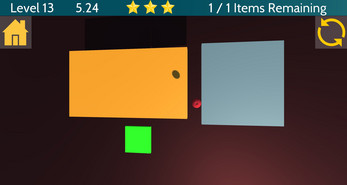
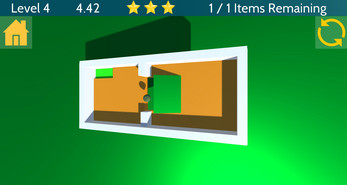
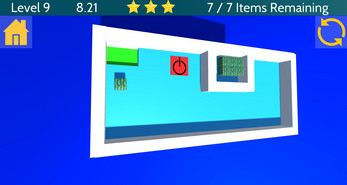
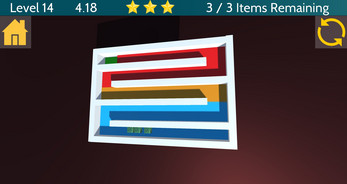
Leave a comment
Log in with itch.io to leave a comment.